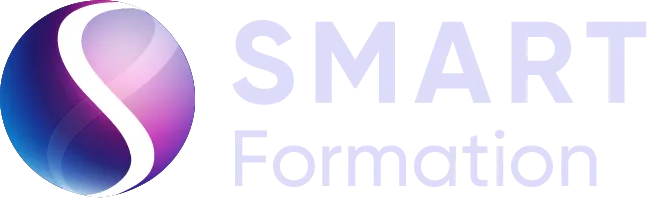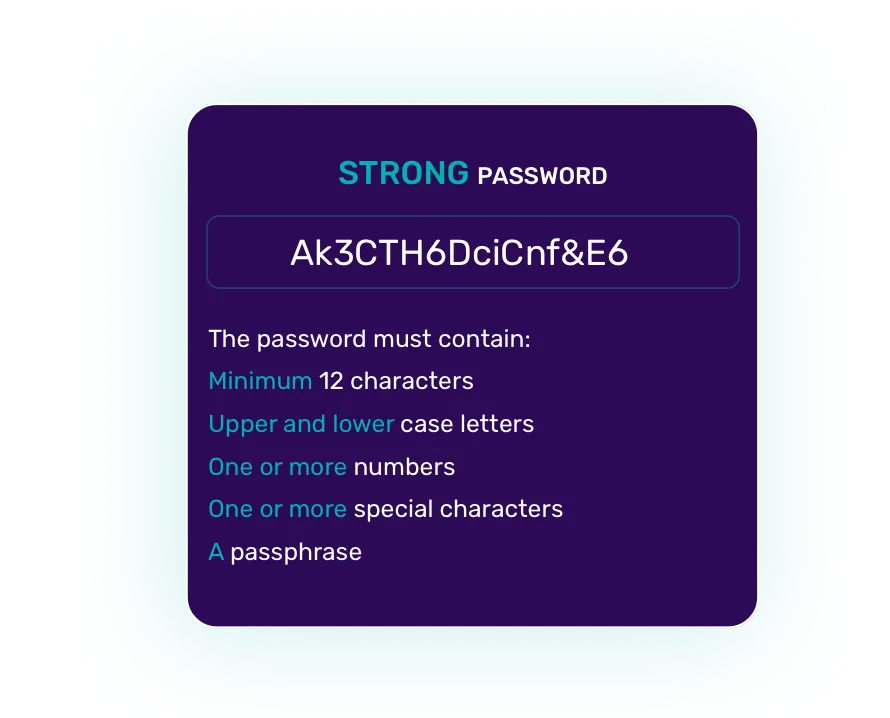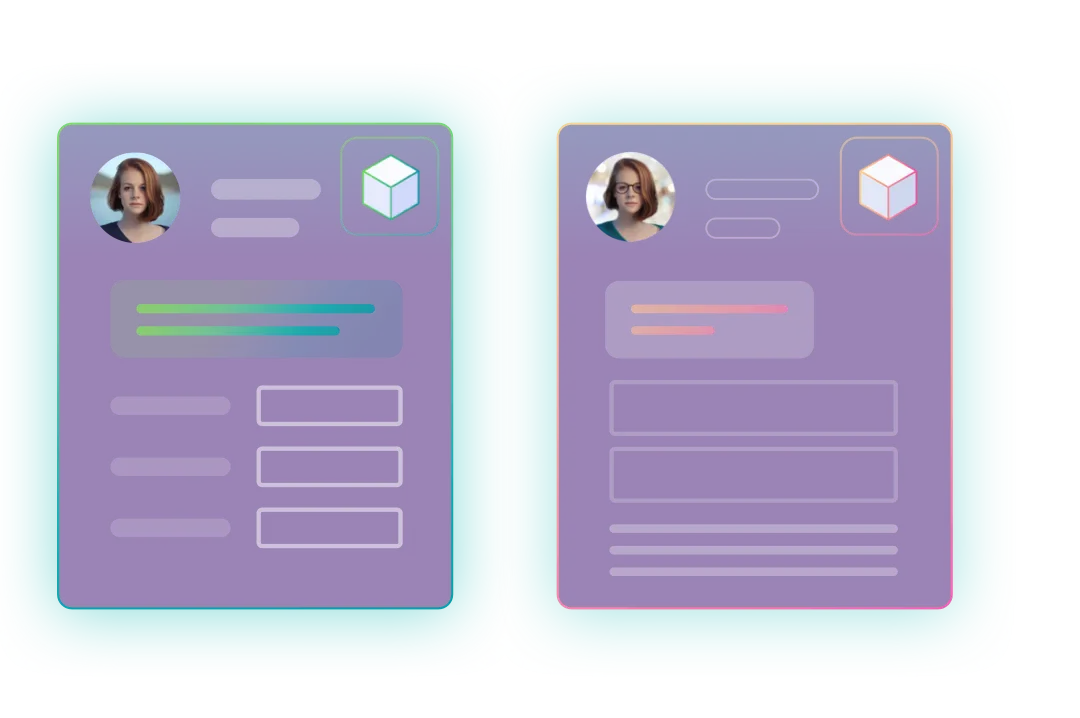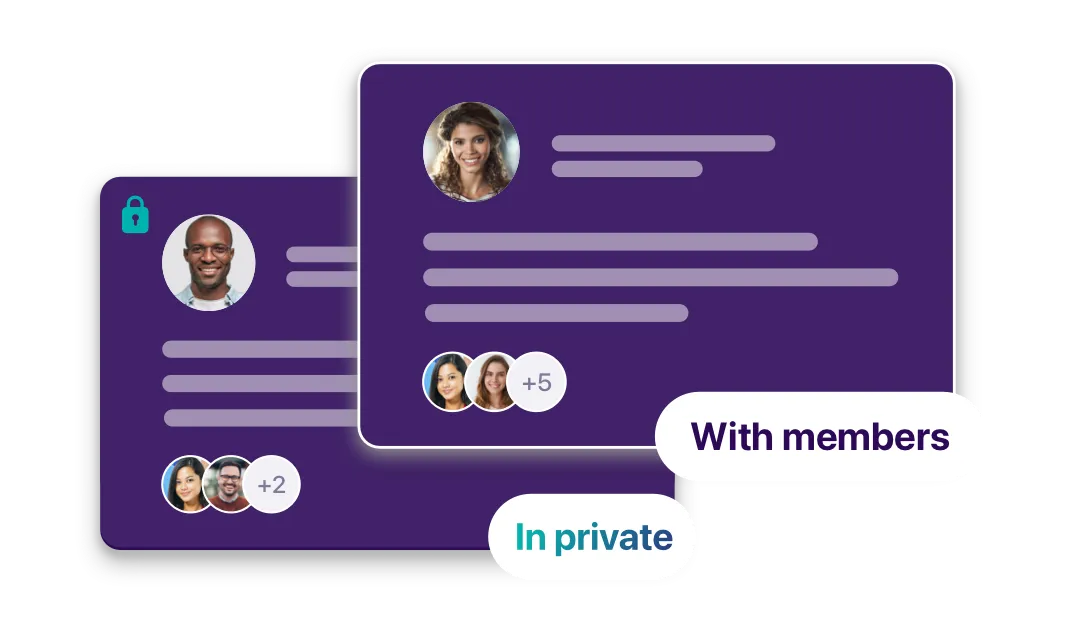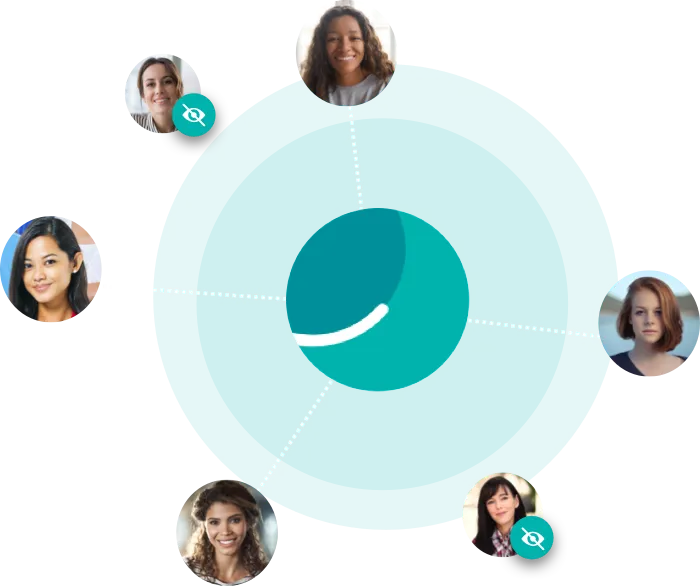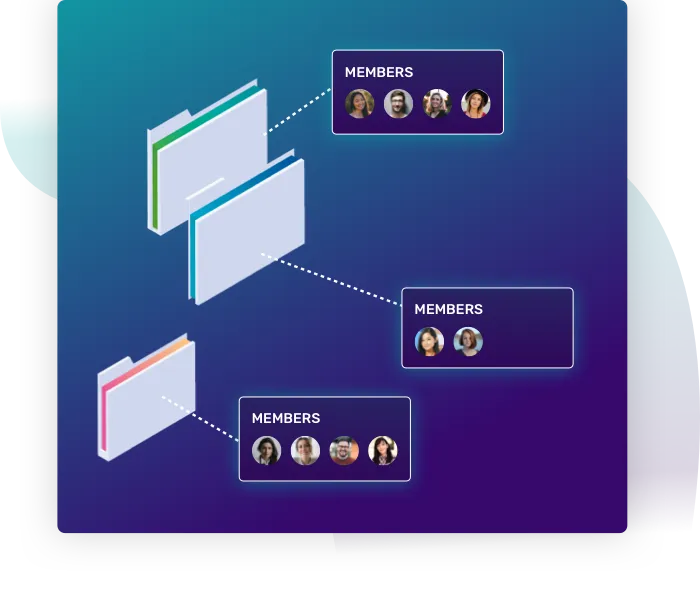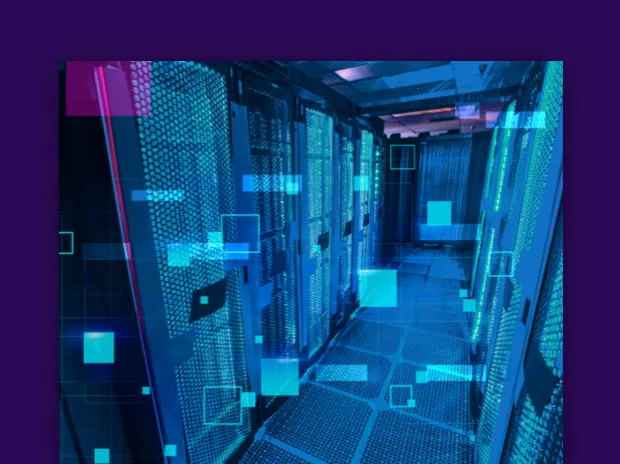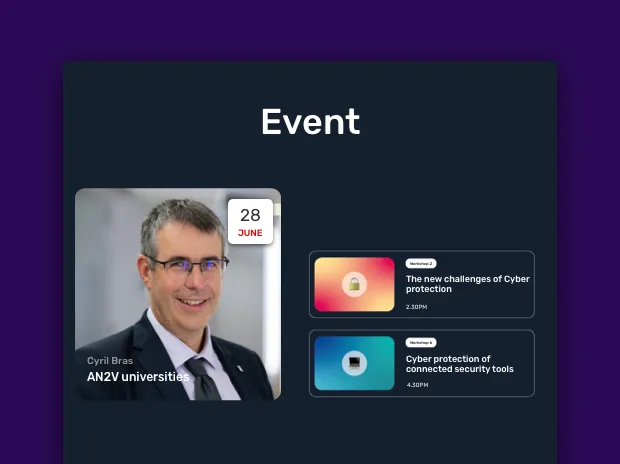Secure and dedicated discussion space
Spheres are “sealed”, clearly labeled, discussion spaces that provide contextualization. They prevent information from leaking out where it doesn’t belong.
Spheres in an organization are closed by default, but can be made invisible, open, or even public if the organization manager wishes.
Password policy
An organization can choose to implement its own password and expiration policies.
Members directories
An organization can choose to enable or disable the visibility of its members directory.
Specific profiles
Members can create a different profile for each organization or sphere they belong to. This prevents the diffusion of personal or professional information outside of the concerned networks.
History management
When a new sphere is created, its message history is disabled by default. If desired, it can be enabled by a sphere administrator to allow new members who join to view all public posts from the beginning.
Accessibility of messages
Members can share private or group messages. Clearly labeled buttons avoid confusion and diffusion errors. All private messages are symbolized by a padlock and are automatically blurred in users’ feeds until scrolled over. This prevents curious colleagues from sneaking a peek! They also indicate which other members are involved in the conversation.
Data protection
All data stays on Whaller and is never exploited.
Network access management
Only members of a sphere can see its contents. If an organization manager wants to take over, they must enter in a visible manner (no “invisible” or “ghost” login).
Deletion of messages
When a member leaves a sphere, all of their messages are deleted except if the data legacy option has been enabled and they have given their consent.